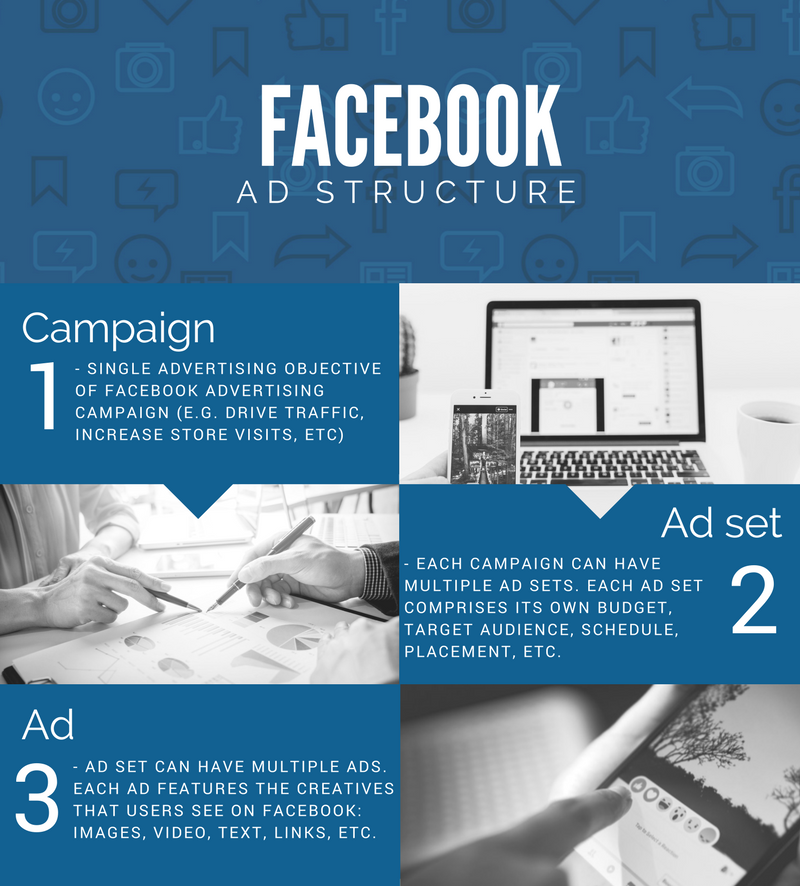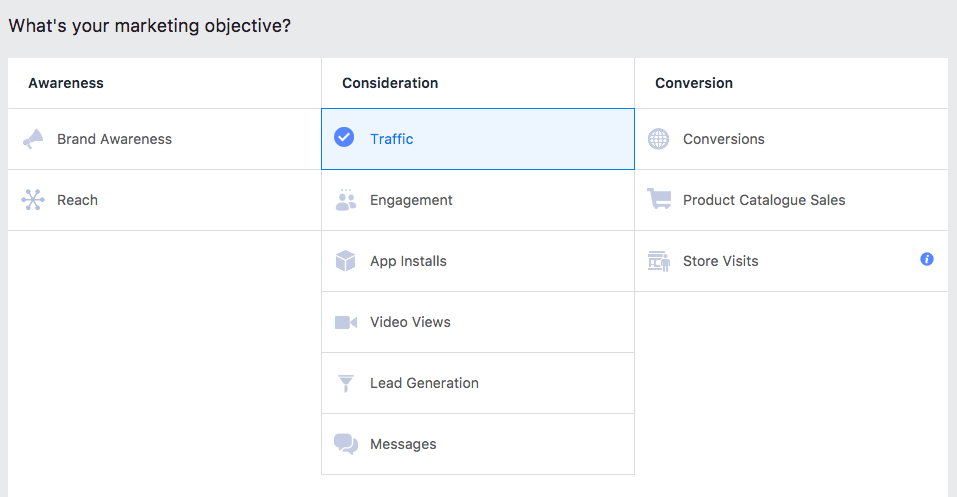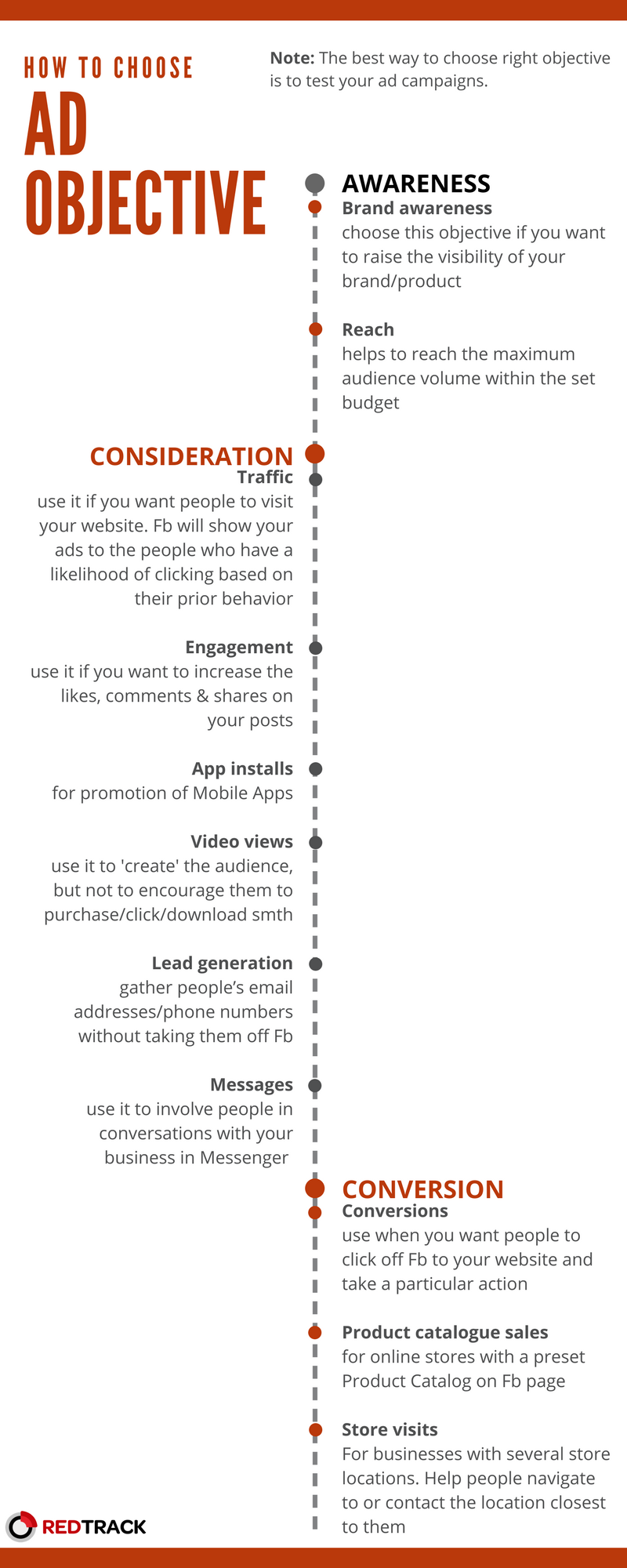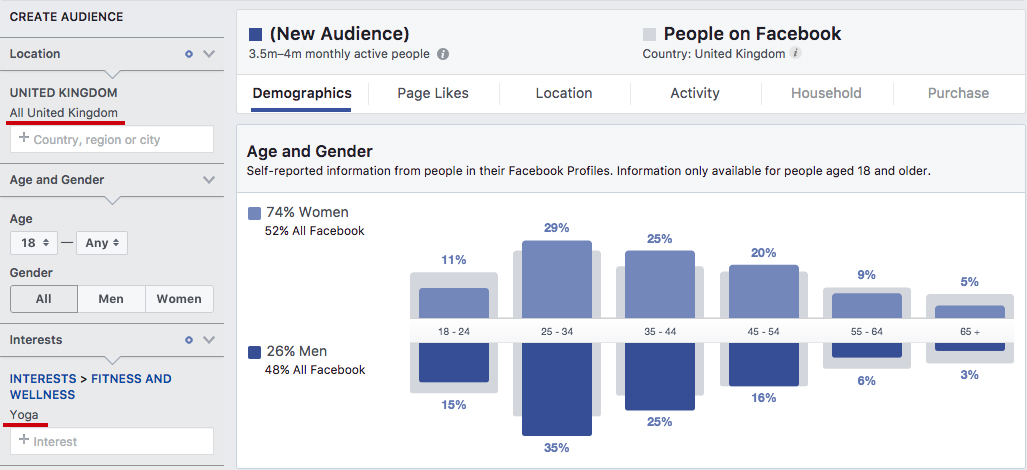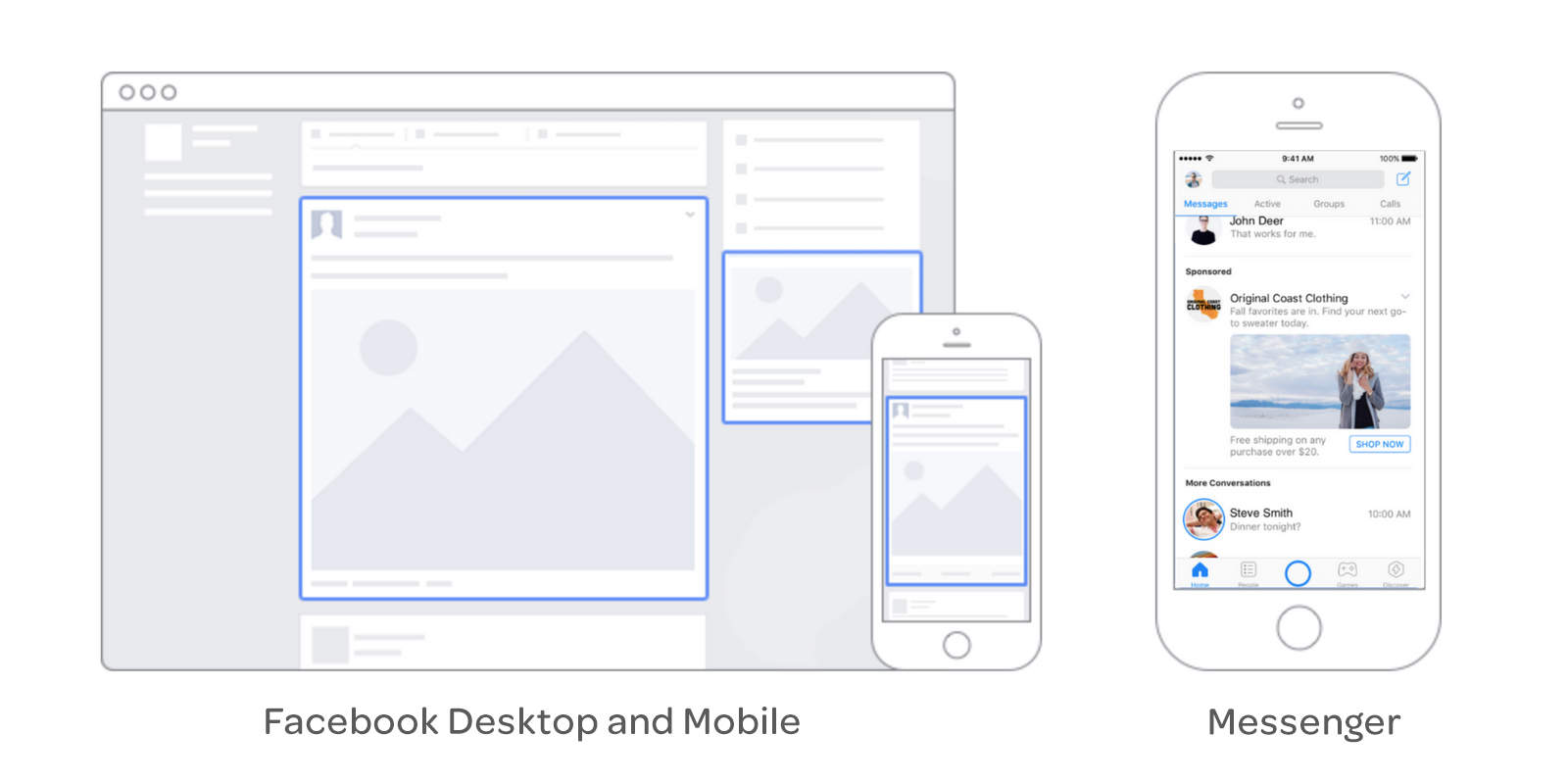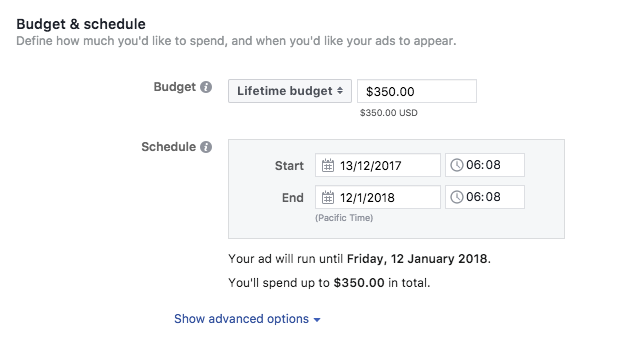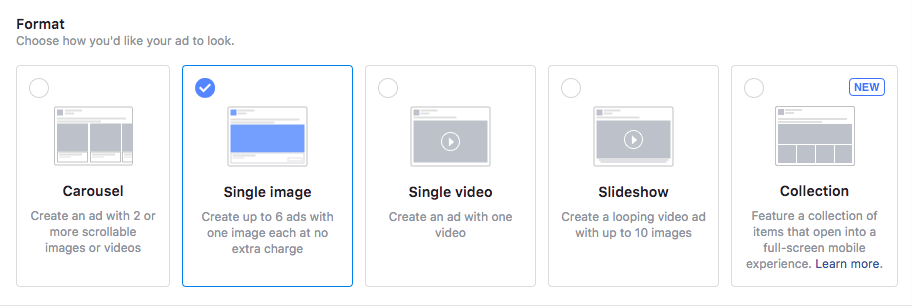At the beginning of 2017, the IAB revealed a mind-blowing picture: Google and Facebook accounted for about 99% of advertising sources volume — with Google making up about 54% of the total and Facebook — 45%, leaving just 1% for everyone else.
With more than 2 billion monthly users, Facebook champions the social media market, providing advertisers with an unmatched capability to reach anyone and everyone. If you stood in awe of Facebook advertising before, with this comprehensive guide you’ll understand the fundamentals of fb ads and avoid common mistakes that might have cost you time and money.
But first, straight to the roots of fb ads…
The same as any marketing campaign, Facebook advertising has a structure, and can be divided into three ‘levels’:
- Campaign — the entire objective of your Facebook ads
- Ad set — comprises such data as your target audience, your budget, ad placement, etc
- Ad — the creative that people see on Facebook (There can be multiple ads for one ad set)
When setting your ad campaign on Facebook, you will test multiple ads and various ad sets for each of them; There isn’t one winning formula that can be implemented for every campaign. The only solution to finding the formula for success is to practice with fb ads as much as possible.
To make the process of earning money with fb ads manageable, we advise to start broad and narrow down to the details. The first big choice you should make while setting your campaign is to choose your ad campaign objective.
Step 1: How do you know which objective to choose?
Facebook specifies three categories of promotion objectives:
- Awareness
- Consideration
- Conversion
Each one has its sub-objectives:
First, decide on the category:
Choose awareness, if you want to raise visibility (aka, awareness) of your product among the audience.
Choose consideration, if your goal is to embrace those who have already expressed interest in your product and want to know more about it.
Choose conversion, when you know exactly who your target audience is, and want them to take a particular action (e.g. signing up for your mailing list or purchasing a product).
Then, narrow down the choice to the objective:
The next stage in structuring your campaign is the ad set, that in turn, includes the following sublevels: traffic, offer, audience, placements, budget and schedule.
Step 2: Set up your target audience
Choosing the right Facebook target audience is of supreme importance for the final results of your advertising campaign.
Luckily, targeting on Facebook is the most advanced and granular in the world, and you can make your target audience as specific as you need it. Fb offers customisation around the following parameters:
- location
- age
- gender
- languages
- interests (fb looks at a person’s interests, activity, and the pages they like)
- connections (e.g. you can choose to show the ad to the people connected to your fb group only)
Before putting your budget into operation, learn more about your specific audience from Audience Insights — a tool that will be of particular interest to those starting out with fb ads.
For example, if you create an advert to target people who are interested in yoga in the UK, you can now see with Insights that you’ll target 74% women and 26% men in the age of 25-44, among even more useful data. With this information in hand, you get to know more of who your target audience is, and which banners and ad messages might work for them.
Hint: If you consider between choosing a specific audience or a broad one, look at your objective. If you’re looking for brand awareness, feel free to focus on a more general audience. If your goal is to drive traffic, you may get more engagement from a more specific range of people.
Once you find a group that corresponds well to your ad campaign, save it — so you needn’t dive into the setting steps again later.
Step 3: Decide on the ad placements
Ad placement defines where your advert is shown. There are three general options: feed (desktop and mobile), right column, messenger.
Instead of choosing the only ad placement option, you can rather work out three ad sets: one for news feed desktop, one for right column feed and one for news feed mobile. And then decide on the best ad placement based on the retrieved data.
Hint: If you set up your first fb ad campaign, the Automatic Placement option might be a good decision here; Facebook offers huge potential in optimising delivery of your ads with the lowest overall cost.
When to use advertising on Facebook Messenger
- Retargeting. Use fb messenger ads to regain contact with the audience; Encourage them to ask questions and get to know more about your product.
- Special advertising. It’s an effective ad placement for promoting special offers and promo codes to a definite audience.
- Research. For example, you lack some extra-information about the audience of your product. You can use fb messenger ads to encourage the communication with the users and get their helpful opinions.
Step 4: Set a budget and schedule
Picking the right budget for your ad campaign is critical to success.
Facebook gives you two budgeting options:
1. Daily budget. You set the sum of money that you’d like Facebook to spend daily on delivering your ads during your campaign.
Note: when Facebook spots potential opportunities for you to get better results, it may spend up to 25% more than your daily budget. And, in turn, fb lowers the spend on the low-potential days.
2. Lifetime budget. If you choose this option, Facebook asks you for the start and end date of your ad campaign, so that it can automatically divide your total budget more or less evenly across every day of your campaign operation
Note: You can’t change the ad set budget option after the ad set has been created. Thus, make sure to make the right selection. We would rather recommend opting for a daily budget so that you can take the overall control over the ad campaign and edit the size of your budgets whenever you feel in need of it.
Note 2: You can manually set the ad schedule of your campaign in case of ‘lifetime budget’ option only.
If you launch your first ad campaign on Facebook, we would recommend using the ‘Run ads all the time’ option. Later, with the retrieved ad reports, you will see what days and hours work best for you, and you can manually set up an ad schedule.
Step 5: Create your fb ad
The final step of your ad campaign setup process is the creation of the creative. This is the stage where you choose the ad format, advert text, link text, call-to-action button, etc.
Facebook gives you two options: create new ad post or use existing post and promote it as an advert.
If you create an fb ad from scratch, Facebook offers you to choose from five different ad formats: carousel, single image, single video, slideshow, collection
Carousel format. An interactive ad type, as viewers can swipe through the content you set. Carousel allows you to place up to 10 images and/or videos in a single ad. Most commonly, advertisers use this format to showcase a variety of products they sell, or to create a long and panoramic image.
Single image. This is probably the most used format on Facebook, frequently applicable for generating brand awareness. A good option here would be to create several ads for one campaign and test each one in order to detect the one with the best performance.
Single video. Video advertising drives high audience engagement, besides, video content rules the ad market now, with 52% of marketing professionals worldwide name video as the type of content with the best ROI (Syndacast). The applicable video file size is up to 4 GB, and video length – up to 240 min (most performing videos are 15-30 seconds).
Slideshow. This ad is 5 – 15 seconds long and features from three up to seven images in sequence and can be a worthy substitute of a fully-featured video. Similar to the carousel ad, slideshow ads are a great tool for highlighting several products. Similar to videos, advertisers can add audio and text overlays to the slideshow ad.
Collection. This new format makes it easier for online stores to advertise their products. Collection ad works together with Canvas ads to provide a full-screen customer experience.
Step 6: Manage your fb ad campaign
Facebook Ads Manager provides you with a sophisticated information on the performance of your ad campaign. This data includes the number of people who see your ad or click on it, the amount of money you spend, etc.
There are certainly a lot of details that fb ads manager allows you to see. Nevertheless, it is important that you have the big picture of your marketing campaign. There are several objectives where you might want to implement a more sophisticated tracking and analytics software for managing the performance of your ad campaign:
- You want a more in-depth analytics of your ad performance.
- Your marketing campaign involves advertising on more channels than Facebook alone.
- You want your ad management to be more automated.
You can use affiliate marketing campaign management & analytics platforms such as RedTrack.io, Voluum or AdsBridge, and create a unique tracking link for each of your Facebook ads and fully carry the objectives highlighted above.