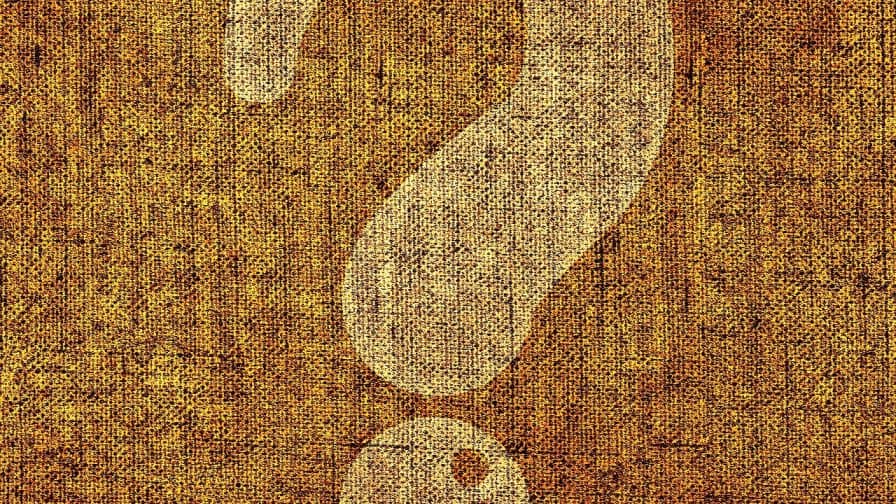Sending email is easy; getting email delivered is a totally different story. Marketers are usually non-technical people, and this results in them forgetting one key fact about email: it’s pretty complicated!
When you hit send on your email, it doesn’t just go straight to your recipient’s inbox, it has to jump through several hoops first: each step in the process increases the chance that your email will be diverted away from the inbox.
So what should you do if you find an unexpectedly large proportion of your email messages aren’t reaching your readers? Here are some of the top questions you should be asking if you want to get to the bottom of your email delivery issues:
Do you know your sender reputation?
Email is very much a reputation game. Internet service providers (ISPs) monitor many factors to decide whether or not to block certain emails, but your sender reputation is high on the list. If you have a poor sender reputation, your email will at best be delivered right into the spam folder, where it’s unlikely to be seen or read.
Maintaining your sender reputation requires constant vigilance, as it can fluctuate from campaign to campaign. First make sure you have the basics covered: a double opt-in strategy will ensure your list is healthy and engaged, and clear ways to unsubscribe will dramatically reduce the number of spam complaints you’ll get from disgruntled subscribers who can’t find the button.
There are websites that can help you measure and monitor your sender reputation over time: both Senderscore and Senderbase are great places to start for measuring your reputation. If you find your sender score has fallen recently, it might be time to analyse what’s going on… and quickly!
Have you received any complaints recently?
Complaints are very dangerous for email senders – they send a particularly strong message that you’re doing something wrong as your recipient has actively decided to alert you and their ISP that something’s not right.
If you’re receiving complaints about your email you’ll need to take a good hard look at what you’re sending and to whom you’re sending it. Look at your engagement rates across your campaigns to determine what your readers are most interested in, and give them more of it. Make sure you have enough information about your recipients’ interests so that you can send them email that is actually relevant to them, and this will reduce the likelihood of complaints.
Email feedback loops are a fantastic tool for keeping an eye on your complaint rates. Once only accessible to ISPs, feedback loops are now available for senders as well who would like to use the information to cleanse their lists of uninterested readers and get a bit more solid information on what might be going wrong. If you’re not familiar with feedback loops, it’s worth checking whether your email provider supports them, or whether you’ll need to enable them yourself.
Are you authenticated?
Most people have received a fraudulent email that looks like it was delivered by a trusted brand. This type of activity is called phishing, and because it is so common ISPs take strong action against it. Authenticating your emails is a function intended to guard against phishing: think of it as a signature of authenticity proving that your email really does come from you and is to be trusted.
When you sign your email with SPF and/or DKIM, you’re helping to inhibit spammers by giving ISPs more information about where your email should and shouldn’t be coming from. Always make sure your email is authenticated otherwise they may be delivered into the spam folder.
Are you blacklisted?
This is in many ways the ‘nuclear option’ – if you receive a lot of complaints, your recipients’ ISPs may put you on their blacklist. Once you’re on a blacklist it’ll be very difficult to deliver email to recipients from certain ISPs. Luckily there are several websites that publish ISP blacklists, so if you think you might be blacklisted it’s well worth checking these: Spamhaus; SURBL; Barracuda Reputation Block List; Invalument; Spamcop; MultiRBL.
If you’re on a blacklist, the key is to be proactive about it. If you communicate with the ISP about the issue and show that you’re willing to improve, at the very least this will open up the lines of communication with ISPs that may benefit you in the future.
Have you recently got a new IP?
We’ve explored a lot of ways to manage your existing reputation and mitigate negative influences on your reputation, but what if you’re starting out with no reputation at all?
That’s exactly the kind of problem you’ll face if you begin sending email from a new IP address. When you start sending, ISPs will have no way of judging your reputation as you have no history of sending from your current IP; this means that your email deliverability will be hit and miss for a while.
Unfortunately there’s not much of a quick fix here: the only way to mitigate this is to begin slowly building your reputation up, a process that email experts call “warming an IP”. This involves sending a gradually increasing volume of email over a one to two month period. Don’t send to your entire list all at once just after moving IP – you may find yourself blacklisted unnecessarily.
Email marketing might not always get you 100% deliverability, however if you begin experiencing significant problems getting your email to your subscriber’s inboxes, you have more options than you think for improving the situation.