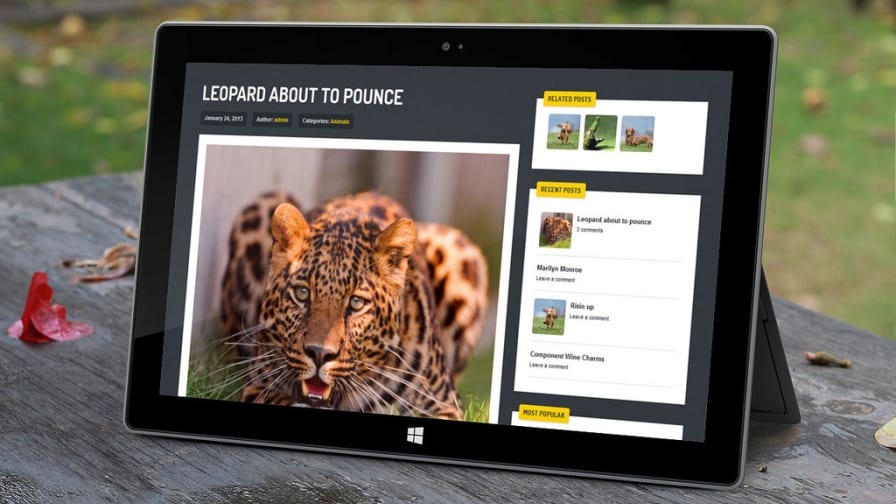With Google placing an increasingly large premium on fresh, quality content, WordPress can be a marketer’s best friend. For many it has become an indispensable tool. Before diving in, however, there are a few things to know about how WordPress affects SEO and other aspects of digital marketing. Here are our top strategies for WordPress every marketer should know about.
Blog, blog, blog
WordPress has two basic functions: it can either be a CMS (a content management system that manages the back end of your entire site) or a blogging platform. Even if you don’t use WordPress as a CMS, it’s still a good idea to include a WordPress blog on your site.
Thanks to Google’s algorithm changes over the last couple years, the only reliable way to rank well is to push out frequent quality content. There’s no better way to do this than with a blog, and WordPress is the best blogging platform out there.
Specifically, a blog is a great place to accomplish three things:
- 1.Target long-tail keywords the rest of the site doesn’t address
- 2.Write about company news and recent developments in the industry
- 3.Write interesting lifestyle pieces that will drive social engagement
Really the sky’s the limit in terms of how creative you can get and what you can accomplish with a blog.
Optimise…
There are a couple SEO necessities that every page needs to take care of: title tags, meta descriptions, you know the drill. WordPress plugins make taking care of these technical points much easier. The gold standard is easily WordPress SEO by Yoast. Not only does it make the simple stuff like titles and meta descriptions really easy (and let you preview how they’ll look in the search results), it also lets you play with meta robots settings, canonicals, breadcrumbs, and other fancy stuff.
…But don’t over-do it
Don’t over-optimise. This goes for pretty much everything, especially on-page and meta content. But with WordPress it’s also important to think about categories and tags. Some webmasters and bloggers go overboard, trying to cram dozens of over-optimised tags on to every piece of content. If it doesn’t make sense for the user, don’t do it. Stick with categories and tags that will help them navigate your content.
Permalinks
One of the factors Google looks at is what’s in a page’s URL. A URL that makes sense is going to perform better than a bunch of random letters and numbers. WordPress gives you several options for automatically creating permalinks, which you can see by going to Settings > Permalinks. Unfortunately WordPress’ default is pretty meaningless, so it’s best to select post name, or else define a custom permalink structure that includes important words. You can also create custom permalinks right when you create a post.
Social sharing
Social media is now a huge area of focus for digital marketers and there are plenty of WordPress plugins out there that can help maximise your blog’s social presence. Some add social media icons to your blog so people can easily find your various profiles, as well as share buttons that let people post your content on their own social media profiles. Play around with the different plugins and find one that you like. You want to make sharing your content as easy as possible.
If social media is a huge driver of business for you it might make sense to go beyond just enabling sharing, and integrate WordPress a little more completely with your social media accounts. There are plugins that can pull your Twitter feed and display it in the sidebar of your blog – or automatically send your posts to your Facebook page. Such a level of integration isn’t right for every site, but if you have a very social audience it could be just the ticket.
Spread the love
It’s great if someone lands on one of your posts, but once they’re there you want to keep them there. Remember, Google looks at user engagement data when considering how high to rank each site. Anything you can do to decrease the bounce rate and increase average time on site or pages per visit is a good idea. WordPress offers plugins that can promote your most popular posts as a widget in the sidebar (such as WordPress Popular Posts) or recommend related posts with thumbnails that appear at the bottom of a post (such as WordPress Related Posts). Play around with different ways to keep people engaged.
Don’t forget to sell
Don’t forget that your site is ultimately there to sell something. Don’t overwhelm people with marketing, but do what you can to funnel them toward a product or contact page. This could mean a banner ad in the sidebar or calls to action at the end of posts. Ultimately, the goal is to make your blog as engaging and shareable as possible while still promoting the business.